For a complete beginner, only with Windows experience, getting the NSLU2 to run some stuff, is a difficult road.. at least thats my opinion...! I've never tried linux before in my life.. so I was a big question mark first time i ran PuTTy on my winxp box. So here I will post at least some of my experiences with the (new) linux box.
Though at this point I expect that your NSLU2 box is fully unslunged. The install readme file is inside the zip package. Be sure to read it carefully and follow every step.
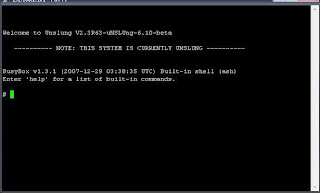
Your PuTTy screen will look like this after a successful installation:
Special app number #1:
Openssh - for security measures openssh is much better than the original telnet. You can read alot about it on wiki and on the nslu2 site.
When you want to install a program on your slug, you simply type: ipkg install "app".
in this case: ipkg update -> ipkg install openssh. It will generate some numbers for a while and when its done you
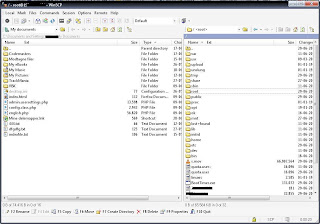 can try login via putty (port 22). If your slug is behind a firewall this should be enough. you can also use WinSCP to remotly access your files.
can try login via putty (port 22). If your slug is behind a firewall this should be enough. you can also use WinSCP to remotly access your files.Special app number #2:
Enhanced-ctorrent - One of the reasons I bought this box was its low power consumption + its silence when turned on. No more downloading overnight with the main rig's noisy fans etc. anymore!
You simply type in: ipkg update -> ipkg install enhanced-ctorrent. wolla!
Now try typing in enhanced-ctorrent. You get a list that tells you every function and features that ctorrent has.
We need one more app to get it fully functional though.

Special app number #3:
Screen - with screen you can manage several windows and keep the apps running even though you shut down the PuTTY session. And then we need one more little app. "wget" with wget you can download files from the internet. But lets see it all in action.
- ipkg update
- ipkg install screen
- wget -O /public/legaltorrent.torrent http://beta.legaltorrents.com/torrents/33-the-meaty-mcmeat-show.torrent (downloads the file renaming it to legaltorrent)
- screen -dmS torrent enhanced-ctorrent /public/legaltorrent.torrent (creates a new window with the program.)
- screen -r (retrieve the newly started window)
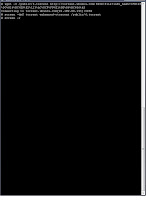
http://www.unixgeeks.org/security/newbie/unix/cron-1.html
Though this is a little bit more advanced, I have to investigate the issue for a while before im able to write a nice guide! :) If any1 have experince in this area feel free to write a comment.
3 kommentarer:
Hi, I have also installed the unslung firmware on my NAS in order to get a clean and quiet system to download torrents.
As far as I know, ctorrent is an old software, so I decided to install rtorrent. It works great and all the tricky scripts associated to cron are not needed anymore. On the other hand, I am trying to get a nice web interface because rtorren is ncurses-based.
I am also suffering some problems with screen... but that's another issue.
Hi Antoni,
Thanks for your comment.
The above post deals with enhanced-ctorrent which is updated quite frequently. The latest patch was released: 2008-06-14.
It is correct that ctorrent is old though!!
Sounds awesome with rtorrent!! I wil give it a try for sure! :)
Whats bugging you with screen?
Best regards,
Viktor K.
Hi Viktor,
Your NSLU2 guide has been very useful for me. This is the only one I found that I can understand ;-)
I would like to use a cron in order to download just by adding torrent files in a folder. Have you succeeded to make a cron? In this case, could you share it?
Kind regards,
Adrien M.
Send en kommentar